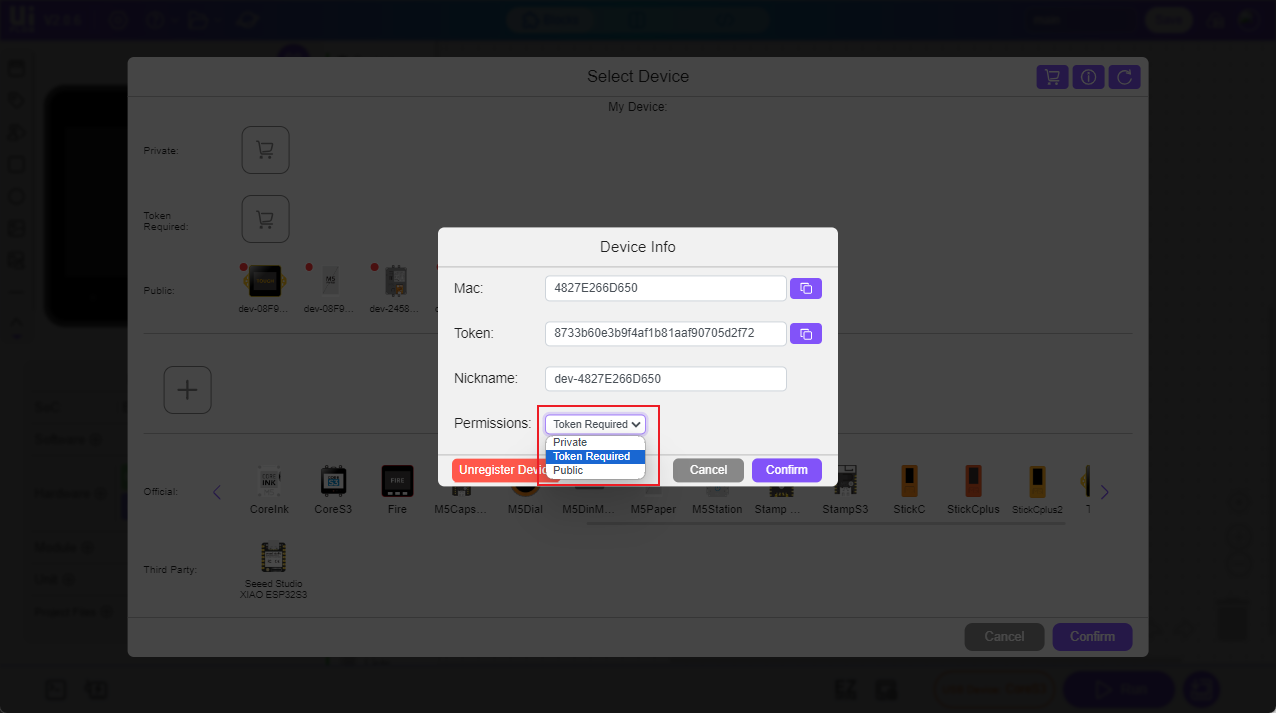UIFlow Guide
UIFlow 1.0 Quick Start
2. Firmware & Program 1.0
UIFlow 1.0 Blockly
Event
UI
Modules
Unit
HAT
UIFlow 1.0 Project
UIFlow 2.0 Quick Start
2. Firmware & Program 2.0
Desktop IDE
UIFlow 2.0 Device Sharing
UIFlow 2.0 has further introduced an advanced device sharing mechanism. This feature not only makes data exchange and collaboration between devices more efficient, but also greatly improves the efficiency of the development process.
1. Preparation
Several steps to prepare for device sharing using UIFlow 2.0:
- 1.The device must have the UIFlow 2.0 firmware downloaded beforehand. If the firmware is not downloaded, you can visit UIFlow 2.0 Quick Start to download the corresponding firmware according to the document or video steps.
- 2.Access the official UIFlow 2.0 application or the UIFlow Web IDE 2.0.
- 3.Click on the device management button below, click on the device editing button, and enter the device information interface.
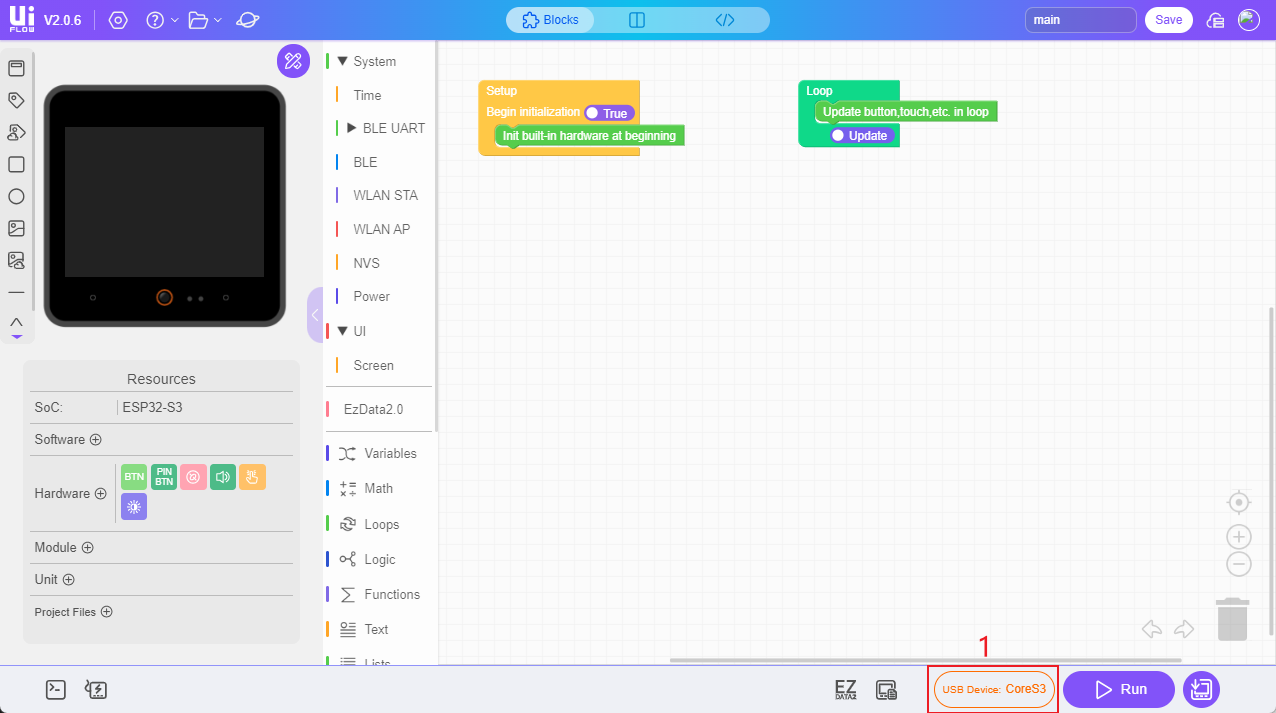

2. MAC Sharing
The Mac address is sent to another user through the usual communication method, and the user clicks the device Add button and fills in the shared MAC address to use the device online.
Note: The shared MAC address takes effect only when Permissions is set to Public.
Main sharing screen of the device
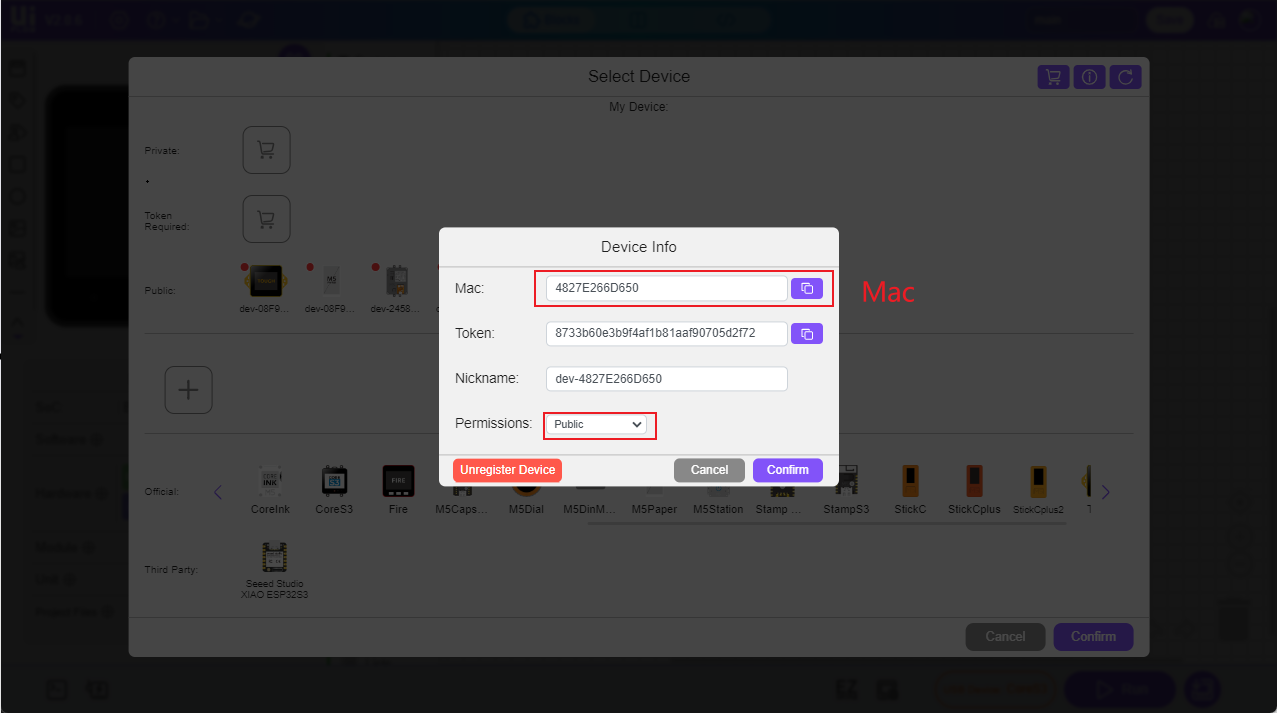
User's Successful Sharing Interface
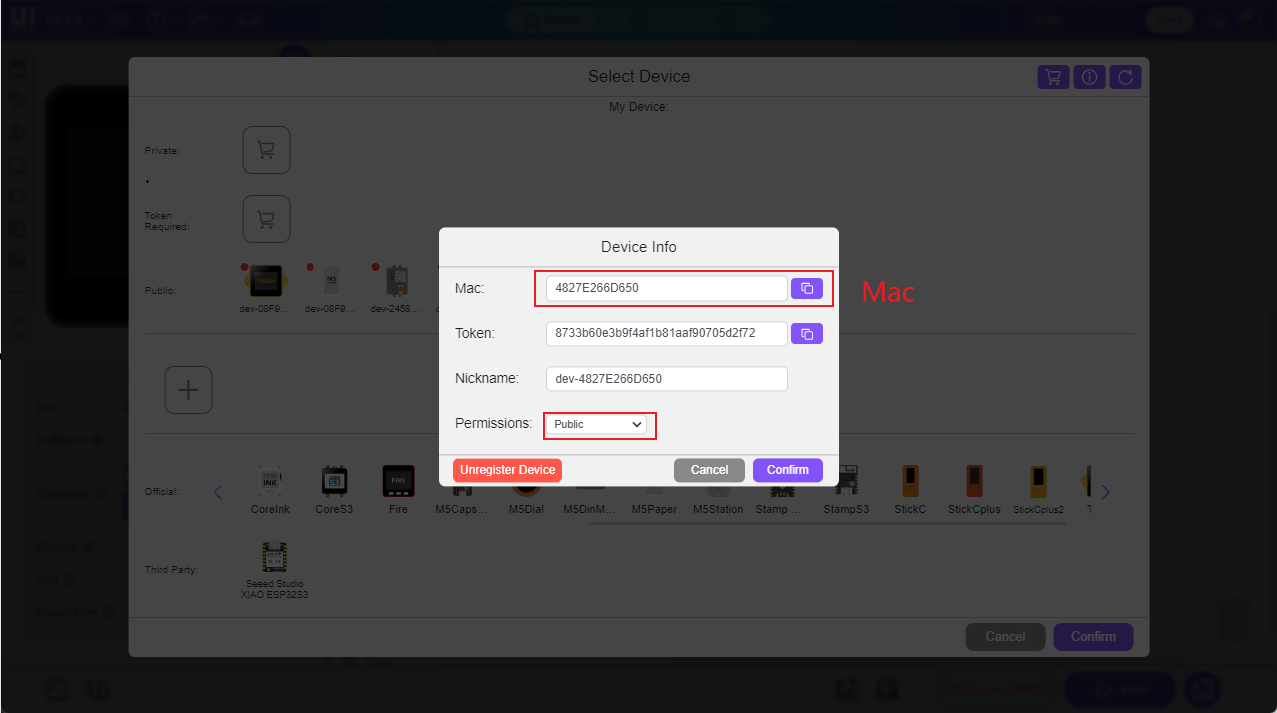
Note: If the device is marked as private by the original device owner, sharing will be disabled.
Device Owner Sharing Interface
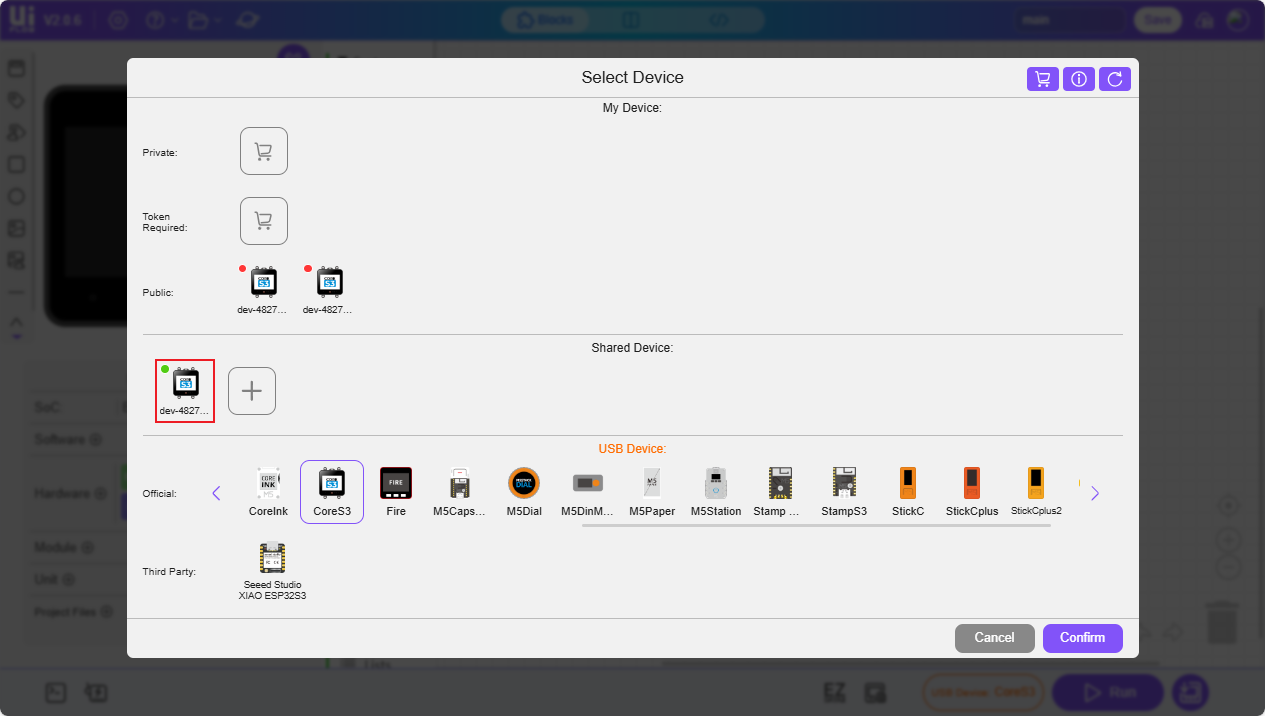
Users share the Forbidden interface
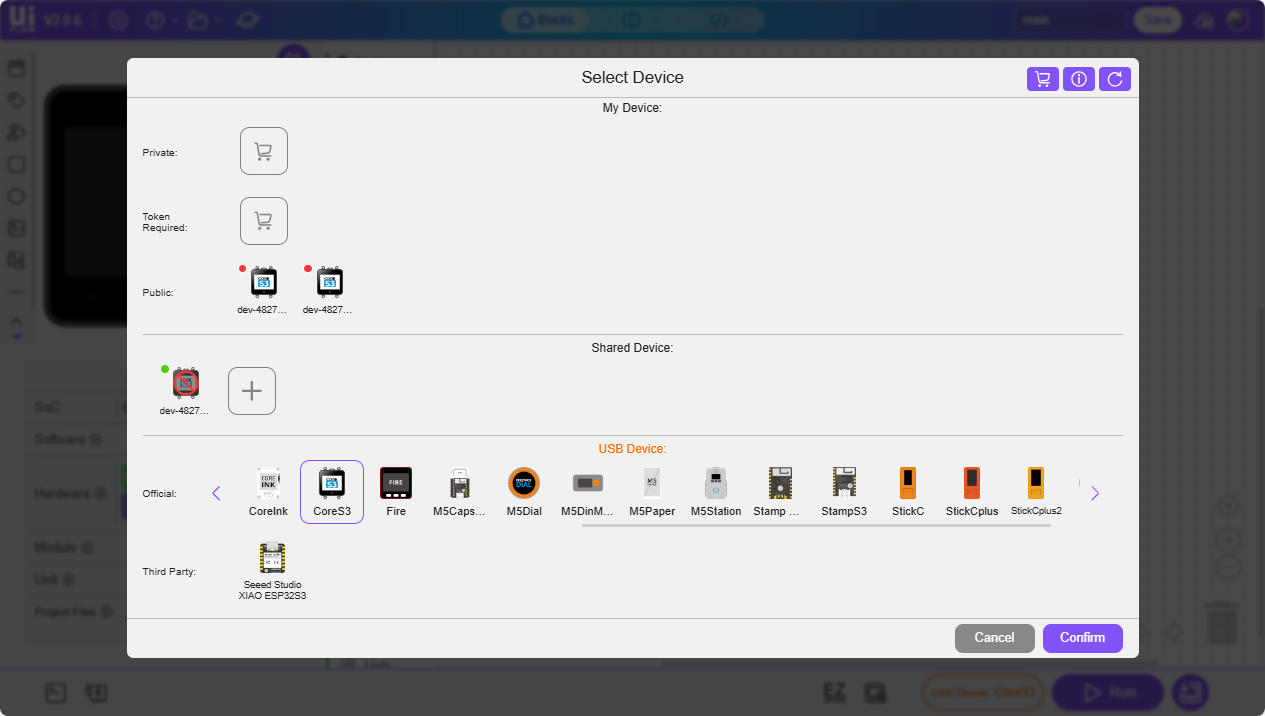
3. Token Sharing
Note: The Token sharing device requires the user owner to set the Token Required in the device information. The tokens sent to other users take effect.